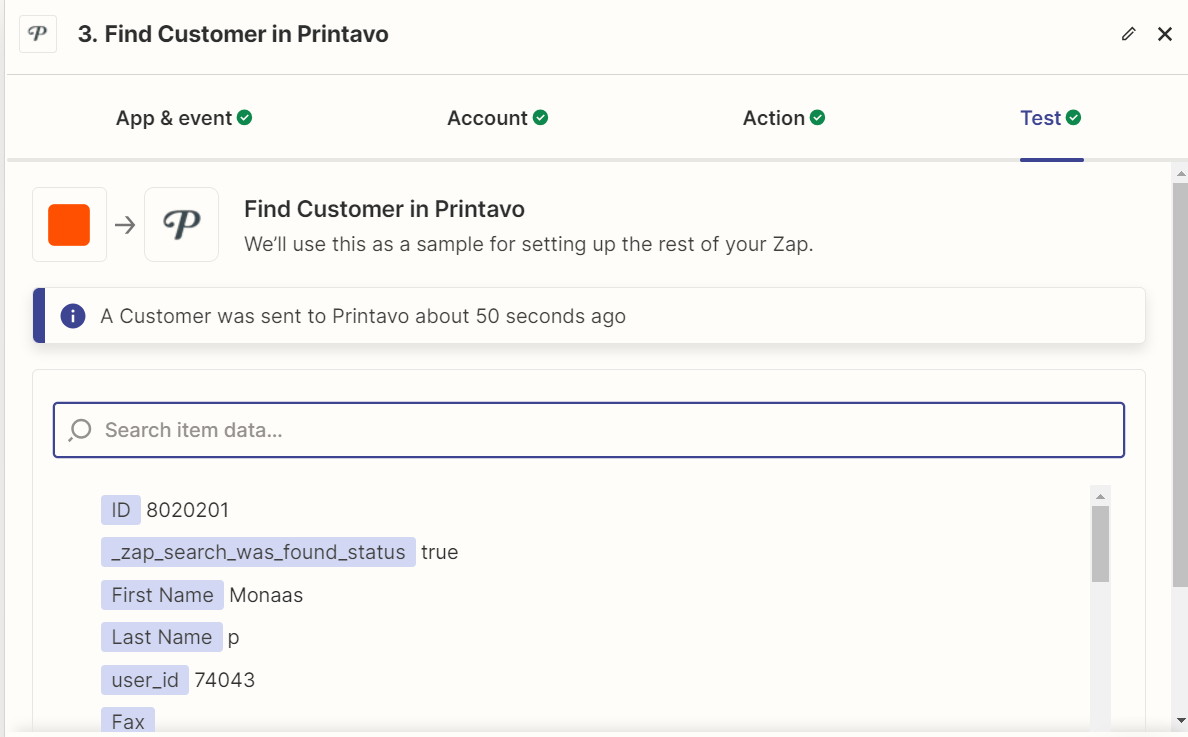Introduction:
Welcome to a seamless workflow solution from our HikeBranding team, which is designed to streamline your business processes effortlessly. HikeBranding developers have found that with the integration of JotForm, Zapier and Printavo managing customer inquiries and generating quotes becomes much more smoother. Our innovative system automates the entire process: from the moment a form is submitted through JotForm, Zapier swiftly checks for existing customers in Printavo. Upon identification, it triggers the creation of quotes tailored to their needs. Say goodbye to manual data entry and hello to efficiency with our integrated solution.
Automated Form Submission Handling:
Instantly capture customer information from JotForm submissions without manual intervention.
Seamless Customer Verification:
Utilize Zapier to automatically check for existing customers in your Printavo, ensuring accuracy and consistency.
Effortless Quote Generation:
Automatically generate personalized quotes for identified customers in Printavo, saving time and reducing errors.
Real-Time Data Synchronization:
Ensure that all data is up-to-date and synchronized across JotForm, Zapier and Printavo, providing a unified view of customer interactions.
Secure and Reliable:
Trust in the security and reliability of the integration, ensuring that sensitive customer information is handled with care and compliance.
Platforms:
We will use Jotform, Zapier and Printavo for this automation.
In this workflow, when a form is submitted via Jotform, Zapier processes the data to check for existing records in Printavo and creates a quotation if a matching record is found, upon status change an email with the quotation is sent to the customer.
Steps:
1. Jotform Setup:
- Login to your Jotform Account.
- Create an Order Form, I have used an order template for this.
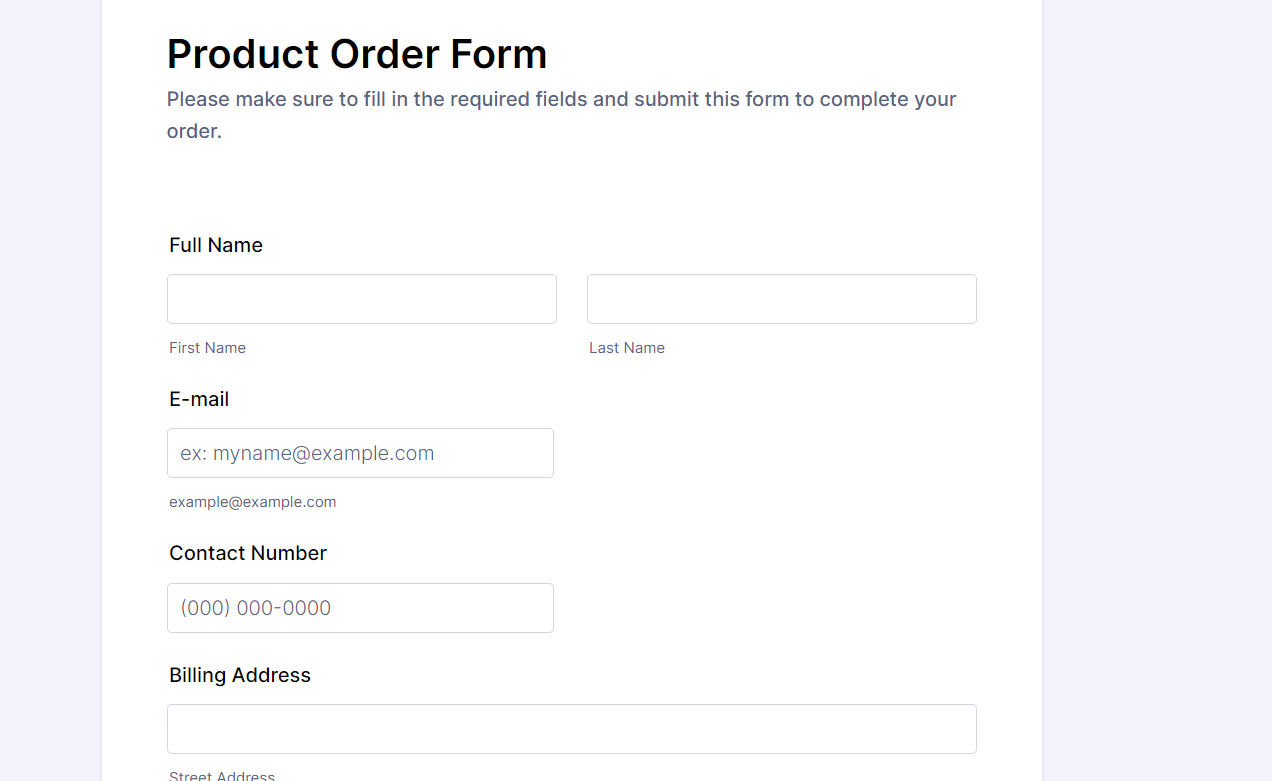
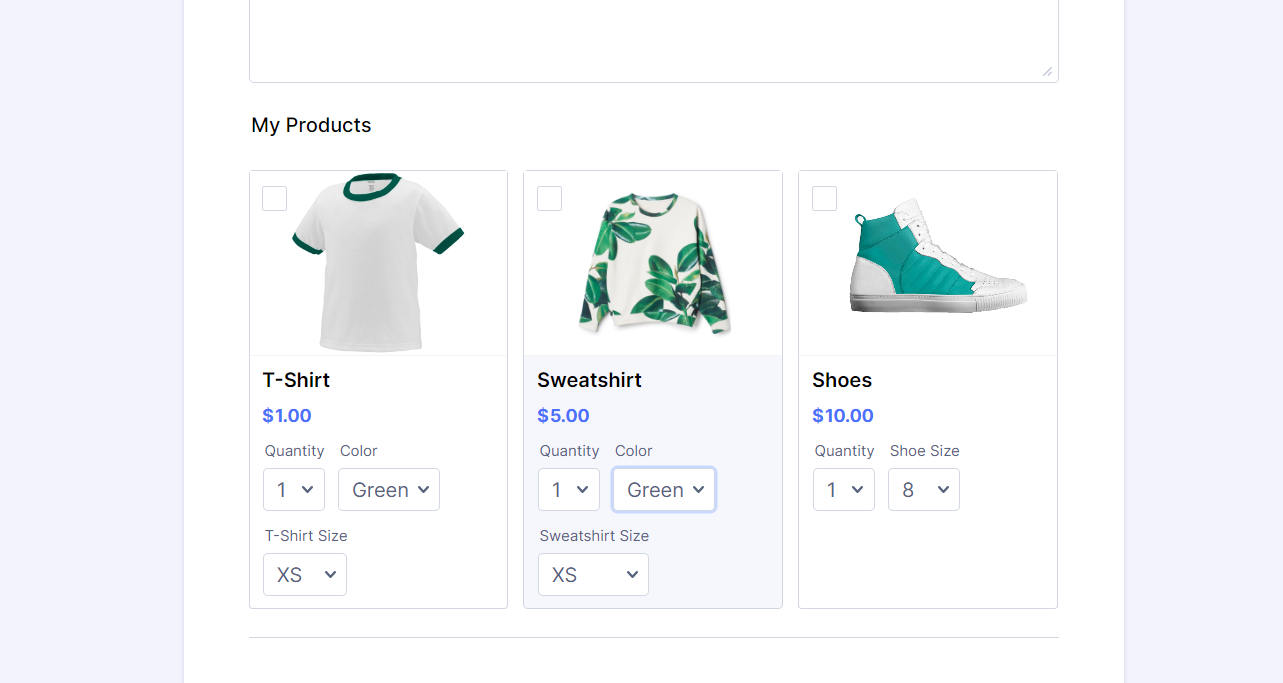
- Copy the link to the Form.
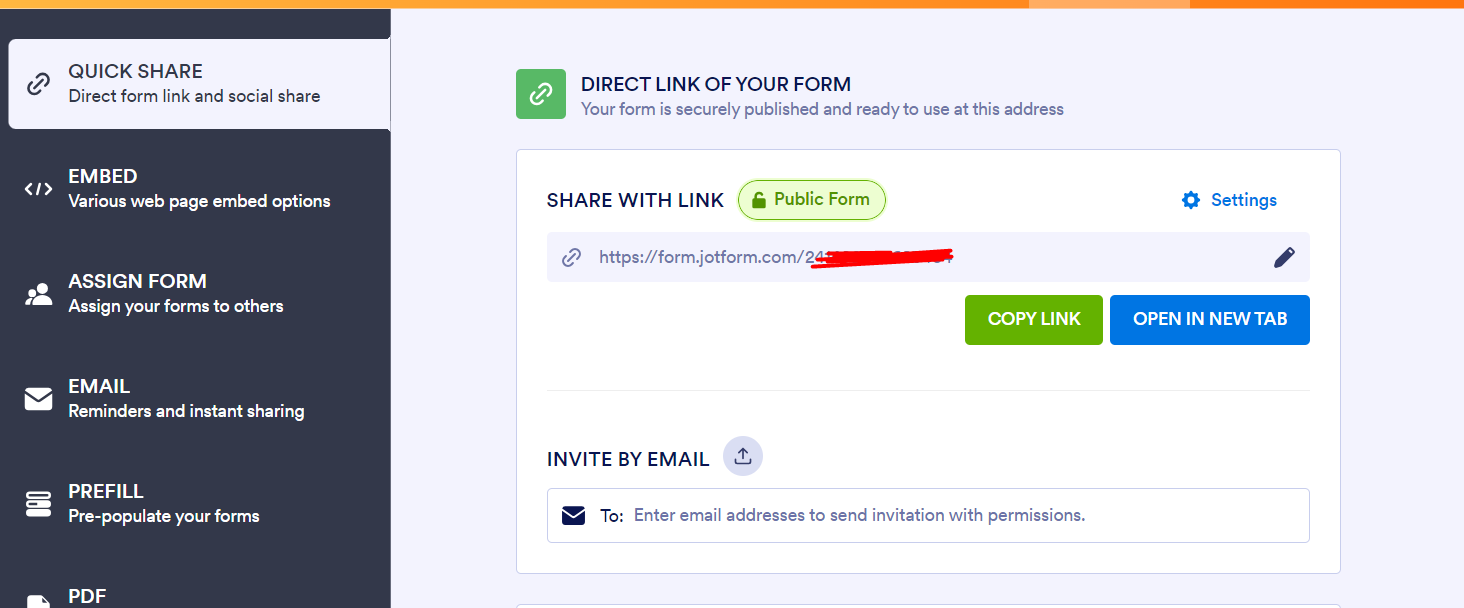
2. Printavo Setup:
- Create an account in Printavo
- Login to Printavo Account.
- Go to the My Account Option.
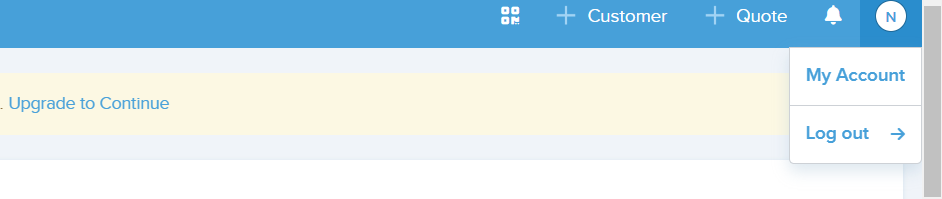
- Inside the Shop Information Option generate an API Token.
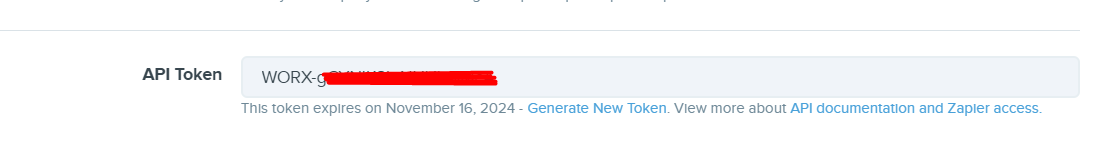
- Copied API Token
- Checked Customer in Printavo, use one of these on Jotform Submission.
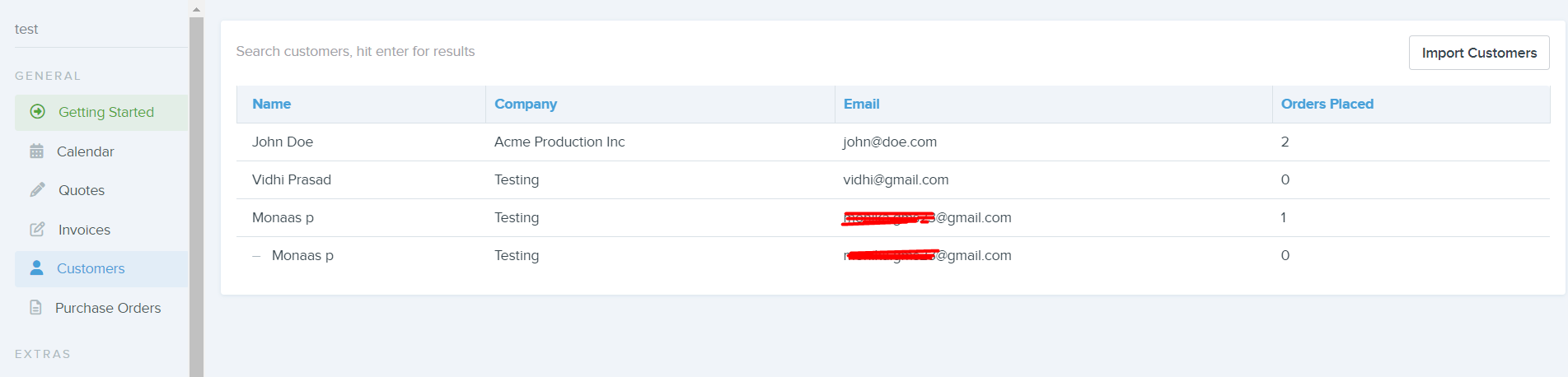
3. Zapier Setup:
- Log in to Zapier Account.
- Create a Zap Named: Jotform to Create Quote in Printavo.
- Select jotform a trigger app and new submission as an event.
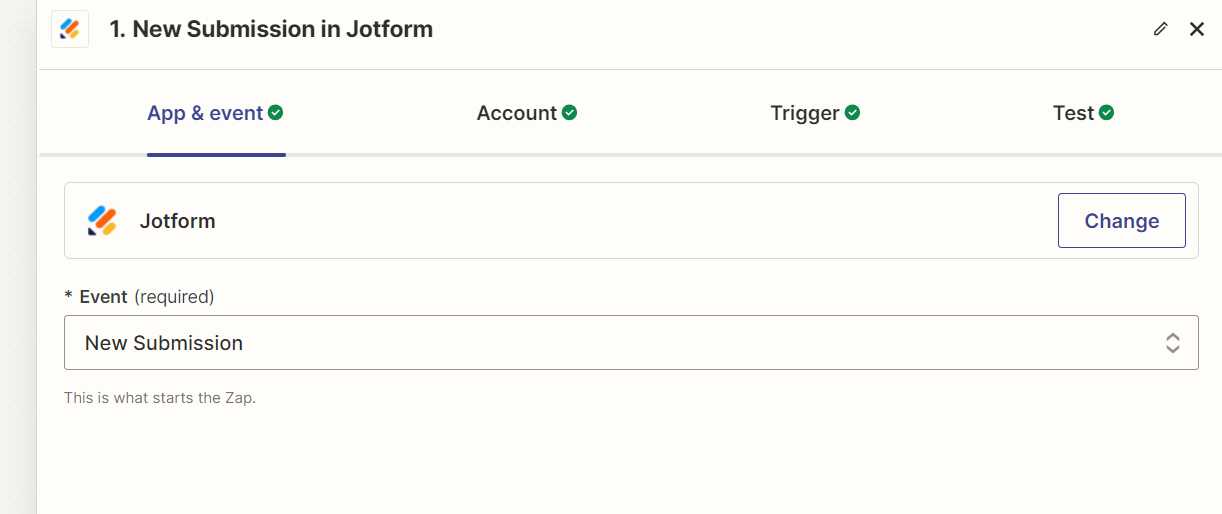
- Select Code by Zapier.
- Add code to get color, size etc. from a string.
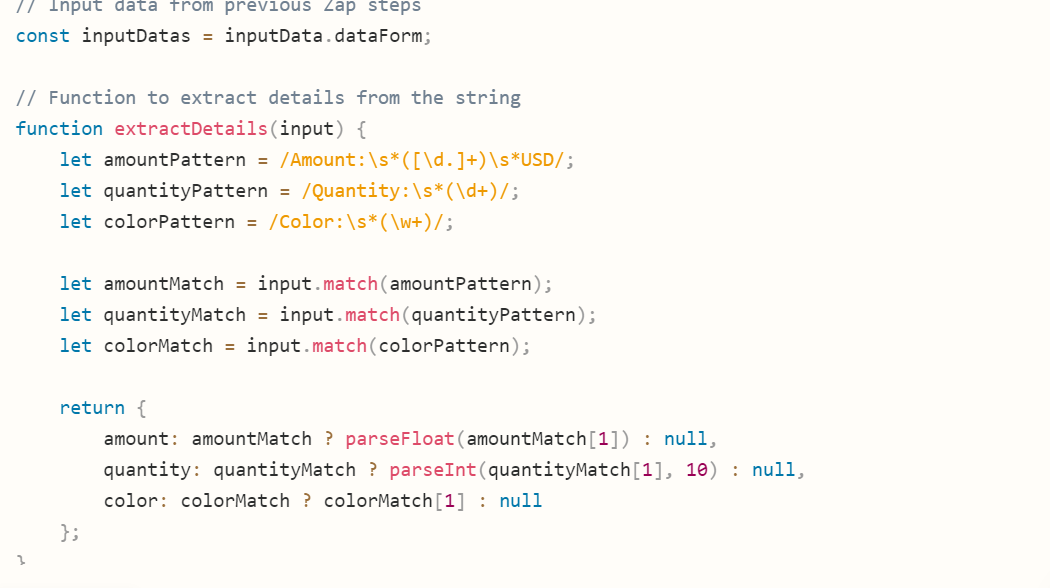
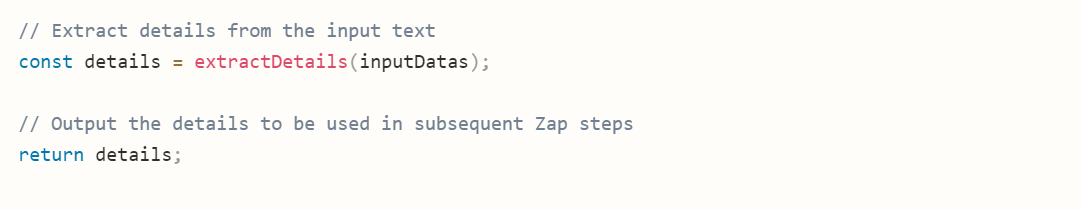
- Select Printavo as an Action App and Find Customer as an event.
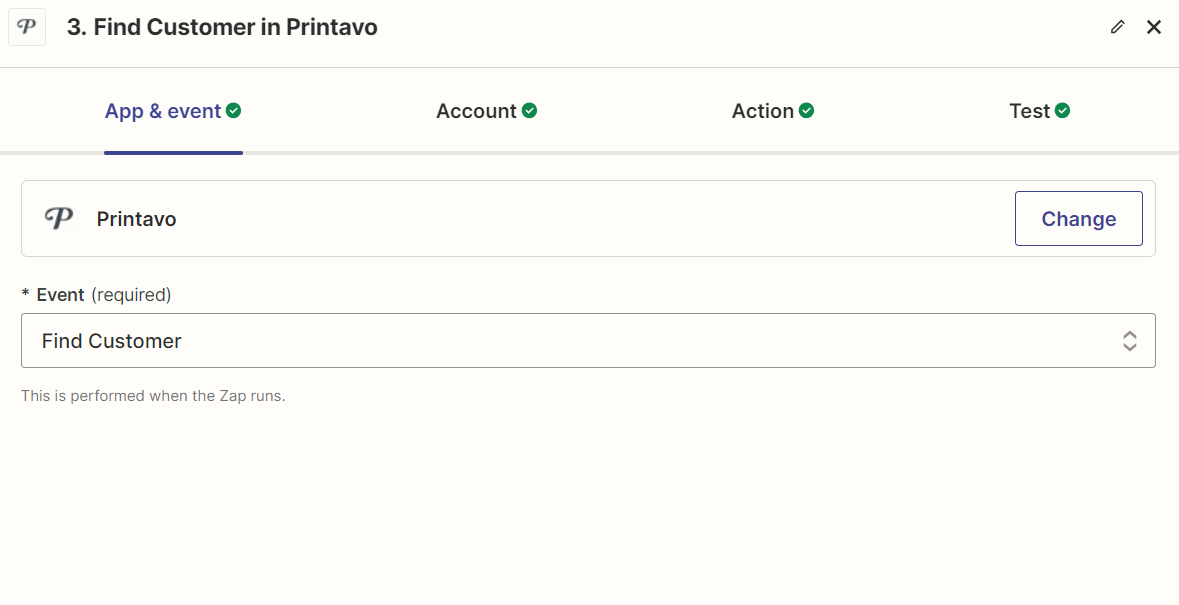
- Linked your Printavo account with Zapier.
- Mapped Jotform Email in Email Address to search in Printavo Customer List.
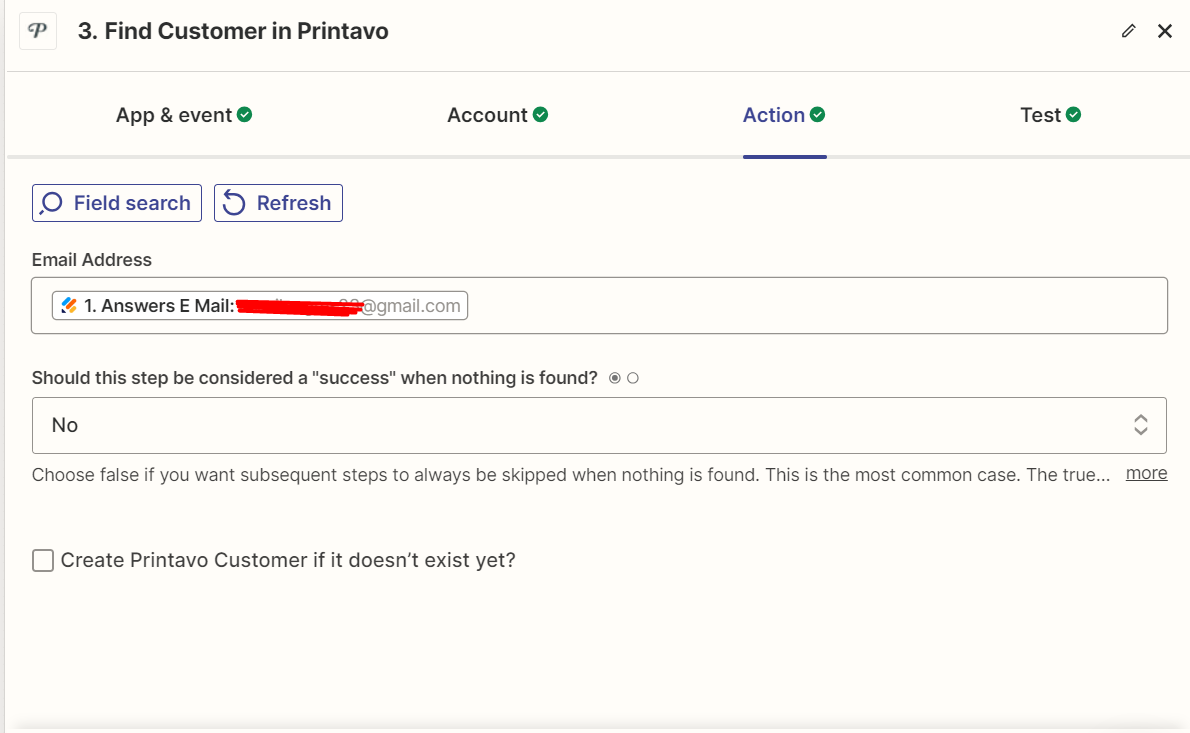
- Test this step.
- Select Printavo an Action app and Create Quote/Invoice as an Event.
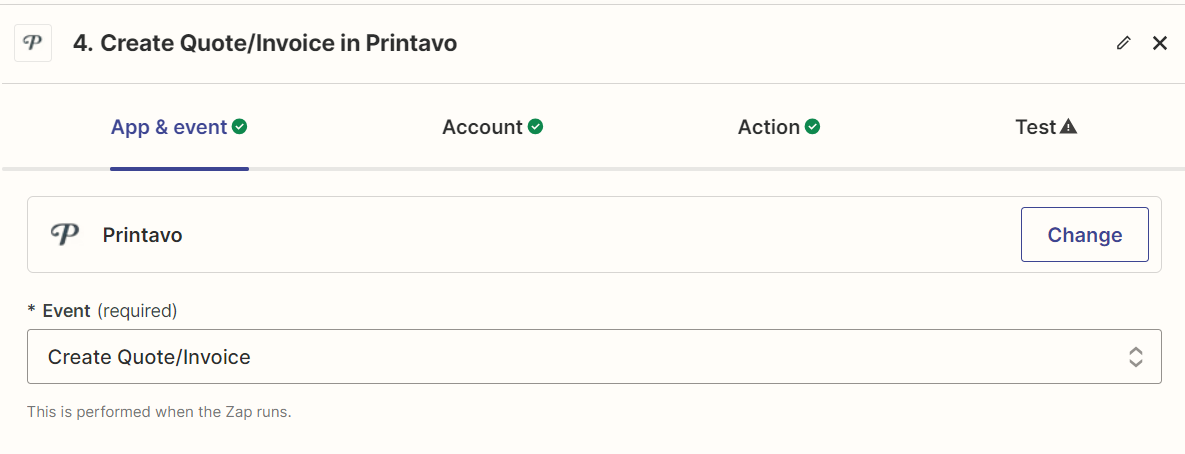
- Mapped all the jotform fields with Printavo fields.
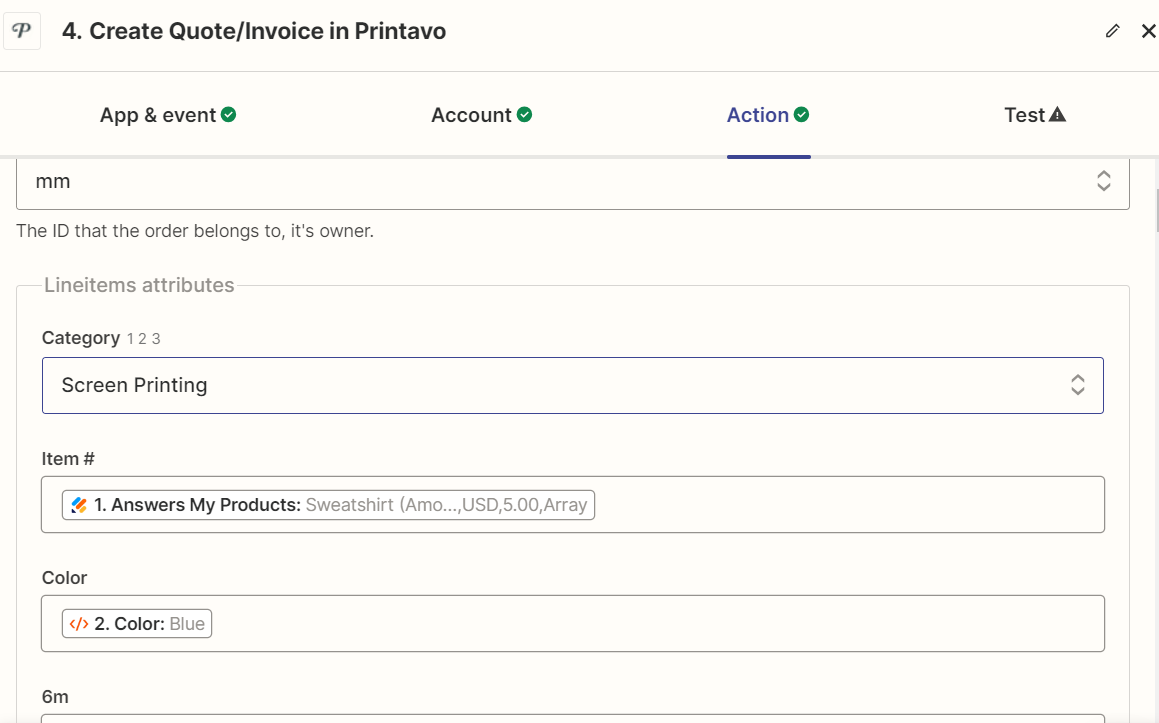
- Publish the Zap.
4. Results:
Printavo
- Quote is created in Printavo.
- When the status of .Quote is changed from Quote to Quote Approval Sent. Then Quote Approval is requested to Customer from Email via automation.
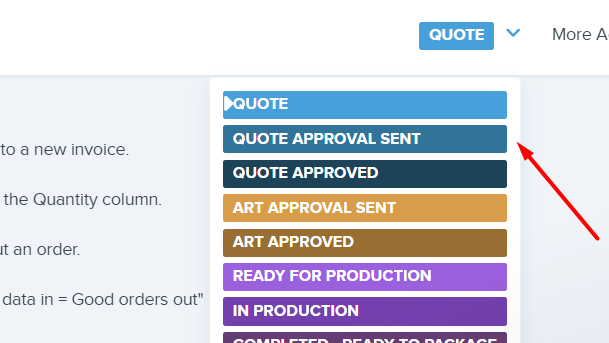
- Recieved Email.
![]()
- View of Detail Email.
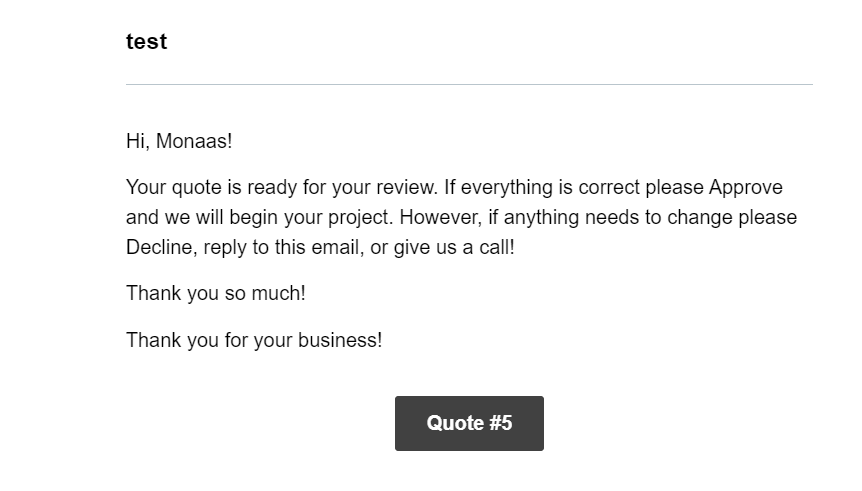
- On clicking on Quote Button Quotation will open. Customers can Approve or Decline this Quotation.
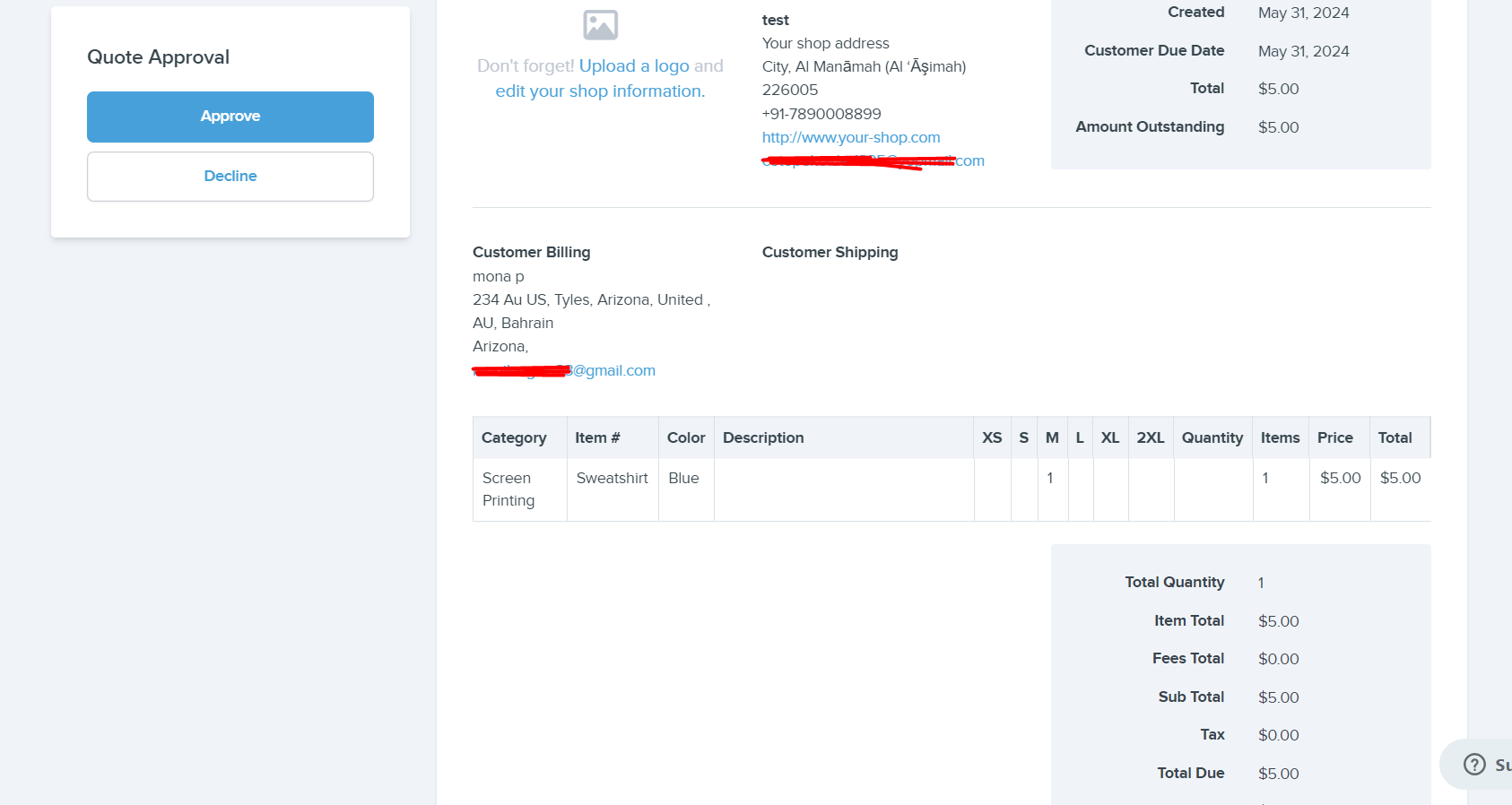
Conclusion:
Our integrated solution, leveraging JotForm, Zapier, and Printavo, revolutionizes the way you handle customer orders and generate quotes. As informed by HikeBranding developer, by automating the process from form submission to quote creation, we eliminate the tedious task of manual data entry, ensuring accuracy and saving valuable time. This seamless workflow enhances productivity and improves customer satisfaction by providing timely and personalized service. Embrace the future of business efficiency with our innovative system and experience the benefits of a streamlined, automated process that lets you focus on what truly matters – growing your business.