Introduction:
In the dynamic world of automation, Zapier stands out as a powerful tool for connecting various apps and automating workflows. However, what happens when the desired action isn’t readily available in Zapier’s arsenal? Fear not! In this guide, we’ll explore how to seamlessly connect third-party Customer Relationship Management (CRM) APIs to Zapier without diving into complex coding.
The Webhook Solution:
When faced with an unavailable action in Zapier, the Web hook by Zapier comes to the rescue. This feature enables users to send HTTP requests, bridging the gap for actions not directly supported by Zapier. The beauty of this solution lies in its ability to work with platforms possessing a REST API, even when the specific action isn’t natively supported in Zapier.
No Code Required:
Dealing with APIs might seem daunting, especially for those who still need coding experience. Fortunately, the Web hook by Zapier eliminates the need for custom code. This means you can effortlessly leverage the power of webhooks to interact with any REST API, expanding the possibilities of what you can achieve within Zapier.
Step-by-Step Guide:
Our developers at HikeBranding have created a step by step guide to help you through it. Let’s use the Keap CRM platform as an example. While Zapier may not have a native action for creating a new opportunity in Keap, the CRM platform provides Rest API documentation to facilitate this process. We’ll walk through the steps of creating a new opportunity from Zapier using Webhook by Zapier.
- Find API Documentation:
In this initial step, we must locate the appropriate Rest API documentation for creating an opportunity on Keap’s official website. Access the documentation directly using the following link.
- Creating Personal Access Tokens & Service Account Keys:
When we use any platform Rest API then for authentication a key is required. In the case of Keap, we can use a Personal Access token or Service account key.
If you want to know how to create these tokens then you can visit this link.
- Create a new Zap:
- Log in to your Zapier account and navigate to the dashboard.
- From the left sidebar click on Create and then select Zap.
- Set Trigger:
Select any platform from which you want to get data on any event. For example, I’m Selecting the Keap platform and selecting the New Contact event.
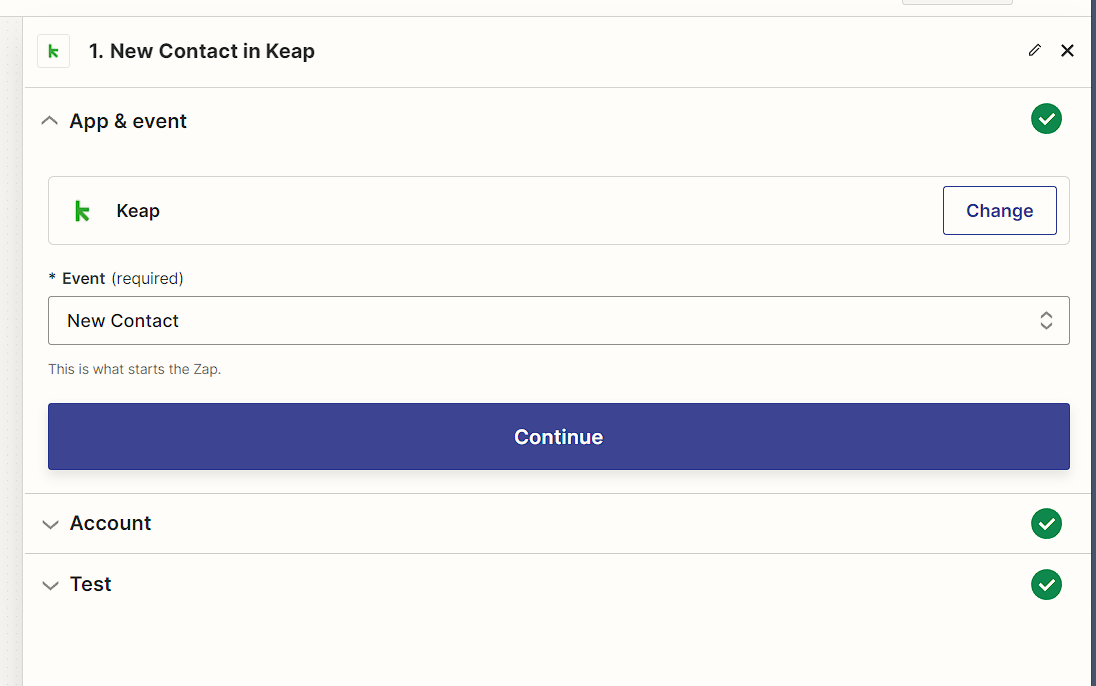
Click on the Continue button then select your Keap account.
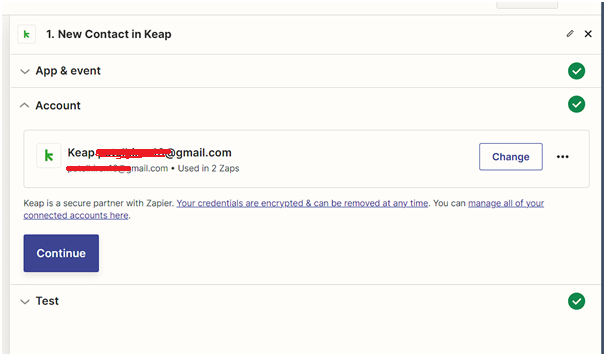
Again click on the continue button. Then you will receive the latest added contact:
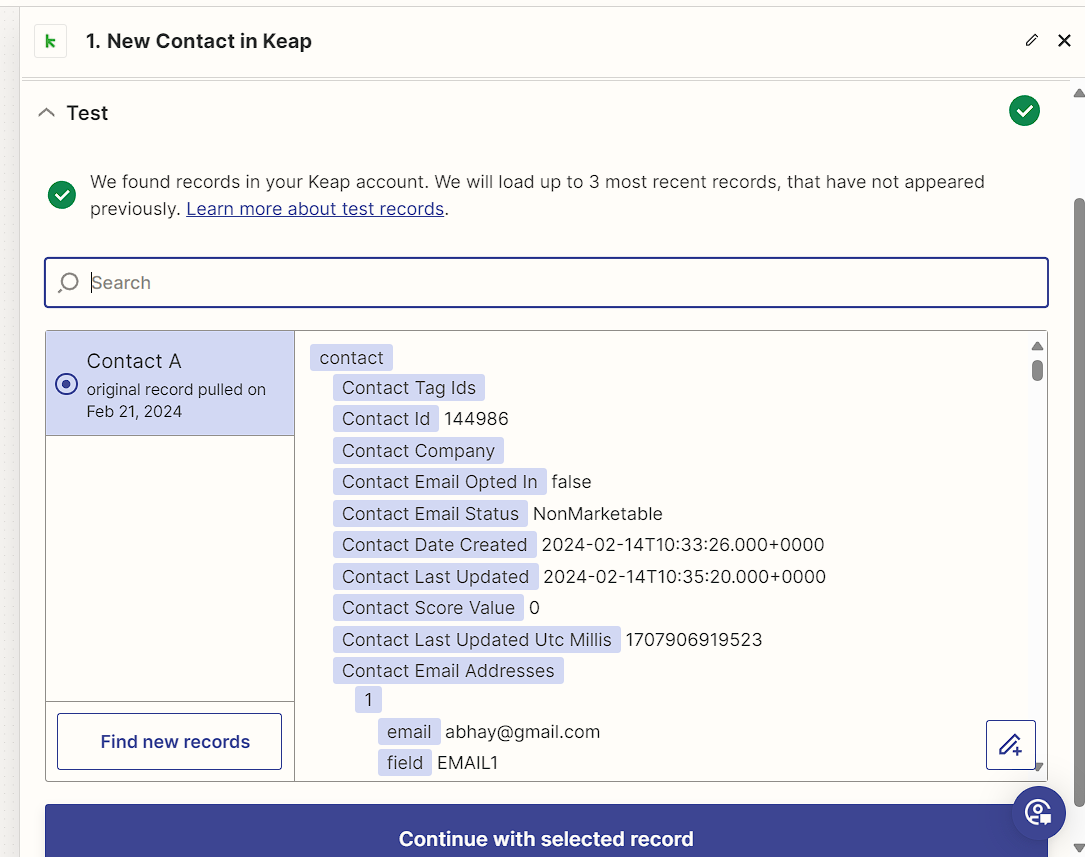
- Set Action:
Now in this step, we’ll use Webhook by Zapier to create an opportunity because Keap does not have any action available to create an opportunity. So here we’ll send an HTTP Request to create a new opportunity in Keap.
- elect Webhook by Zapier app:
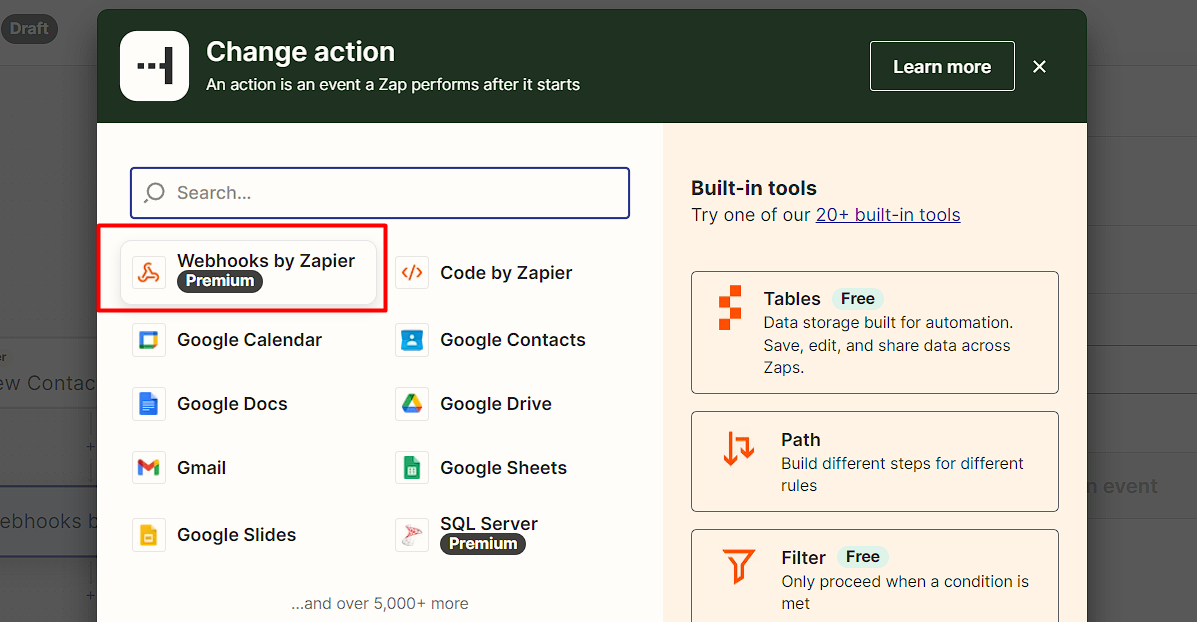
- Select Custom Request in Event and click on Continue:
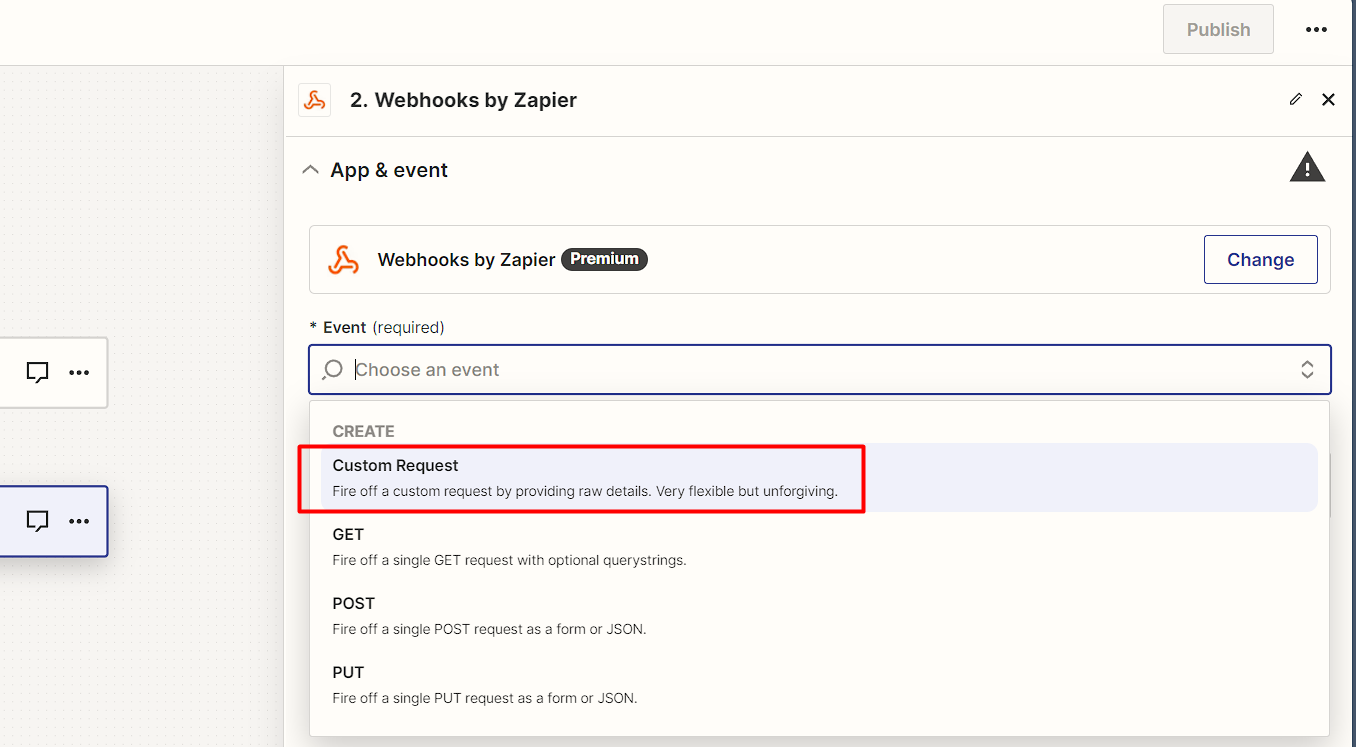
- Select Post in the Method field:
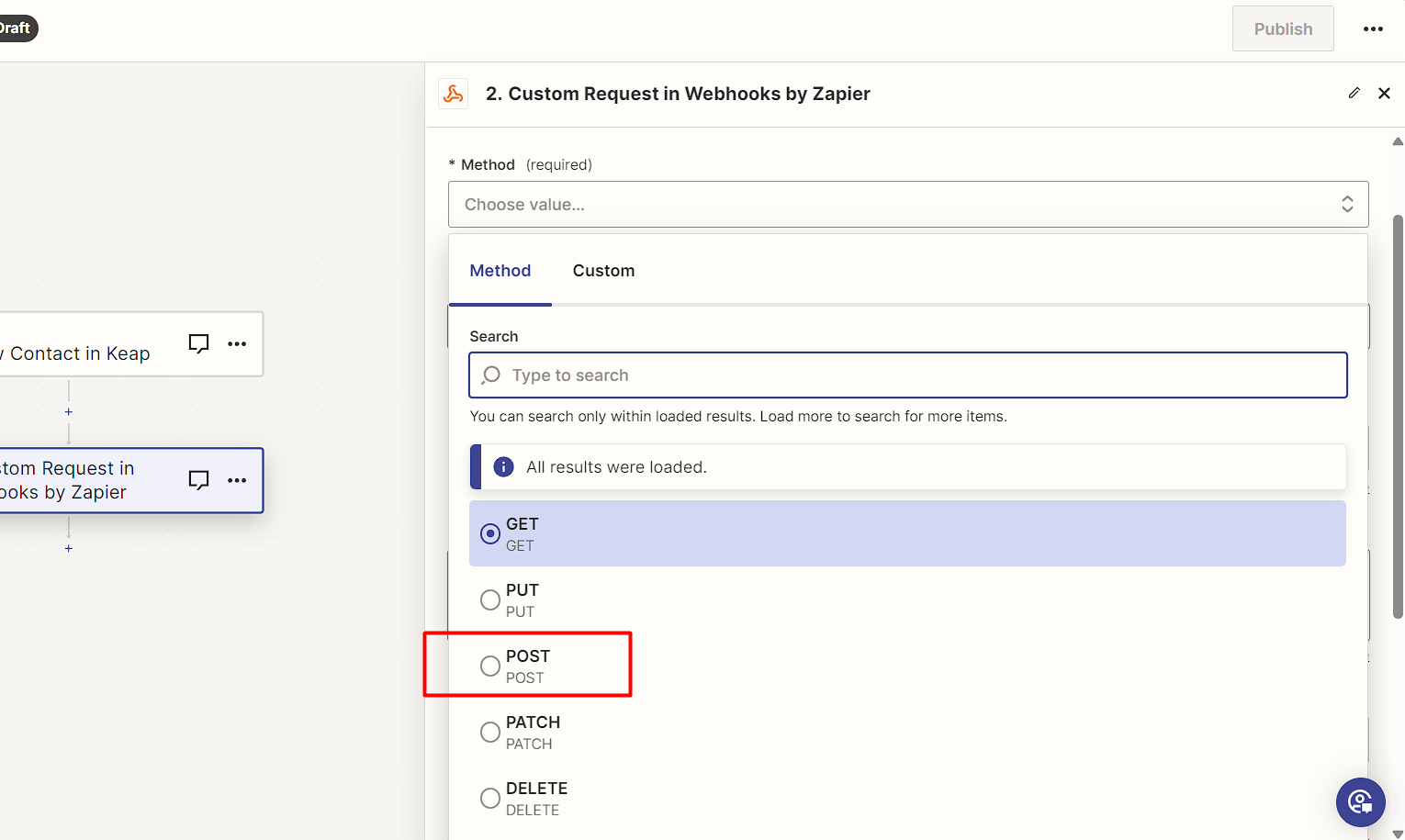
- Copy the endpoint of the Rest API to create an opportunity in the URL field:
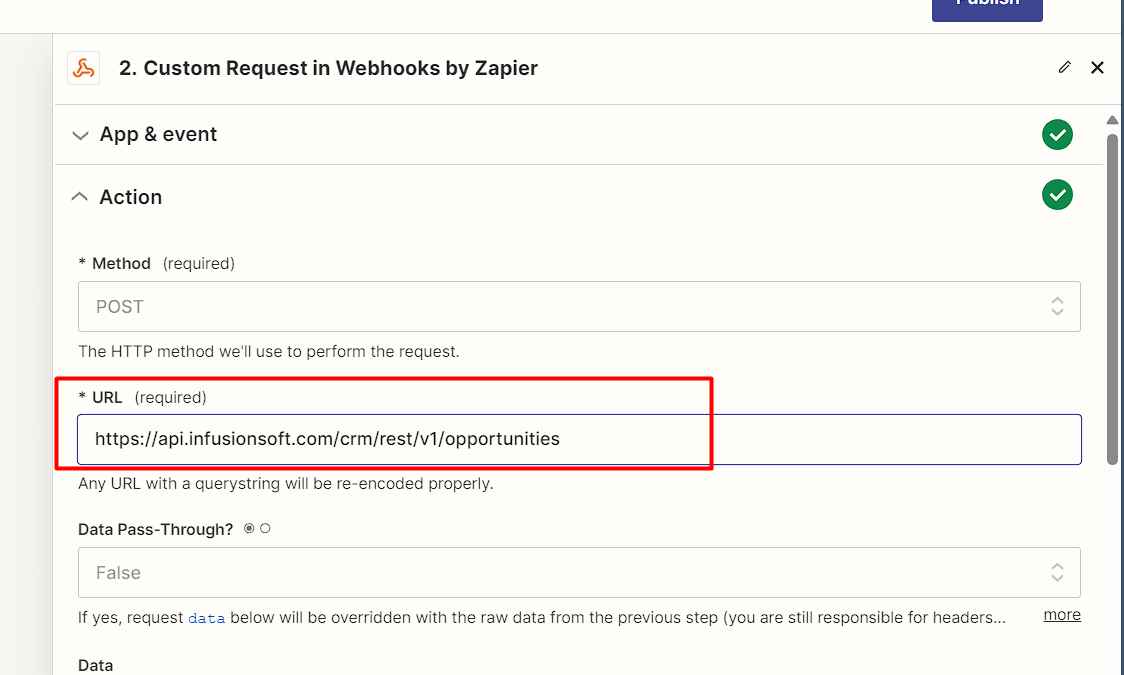
Select False in Data Pass-Through
- Set request body in the Data field (data should be in JSON format):
I’m only showing the required fields, but you can use any field.
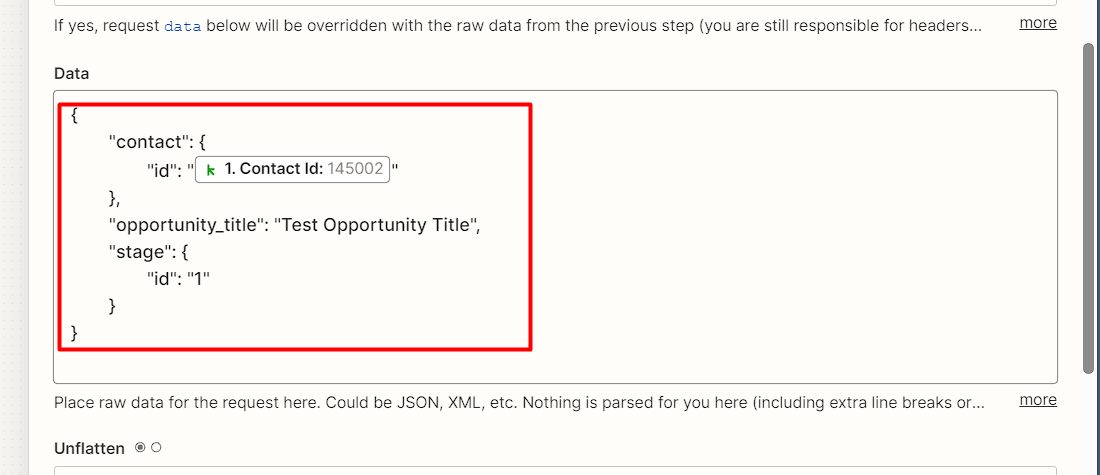
- Set Headers:
You need to set 3 headers in with the API request
- Accept: application/json
- Content-Type: application/json
- X-Keap-API-Key: your_keap_token_here (which you created 2nd step)
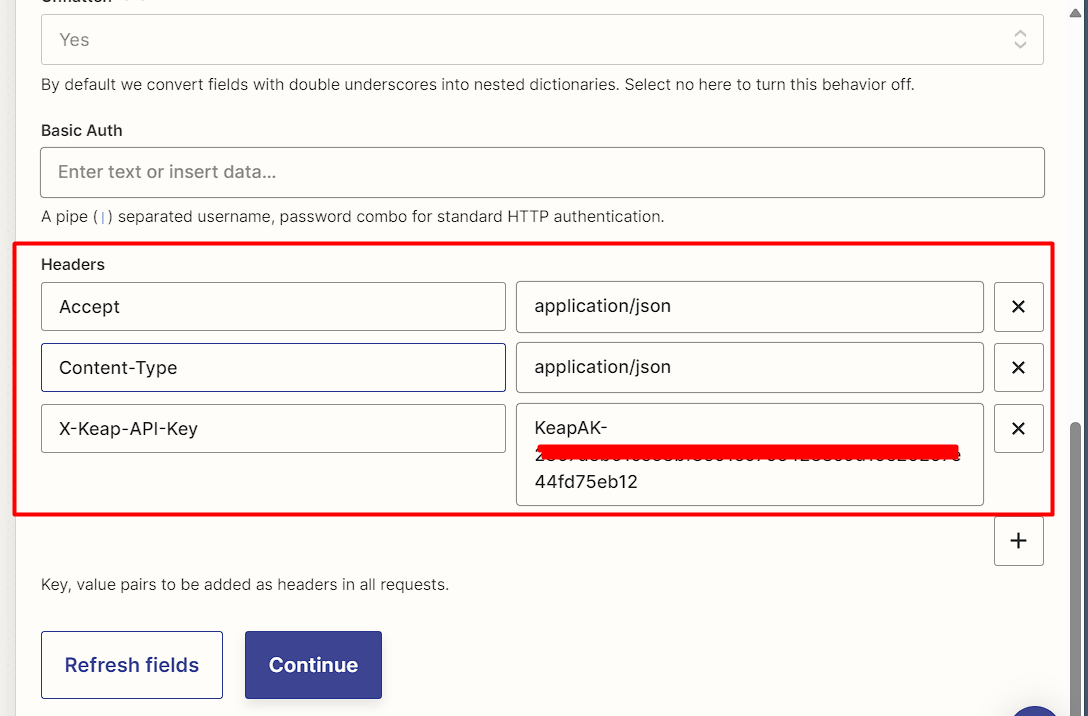
Now all done click on the Continue button and click on the Test button to test. If all is okay an opportunity will be created with the associated user.
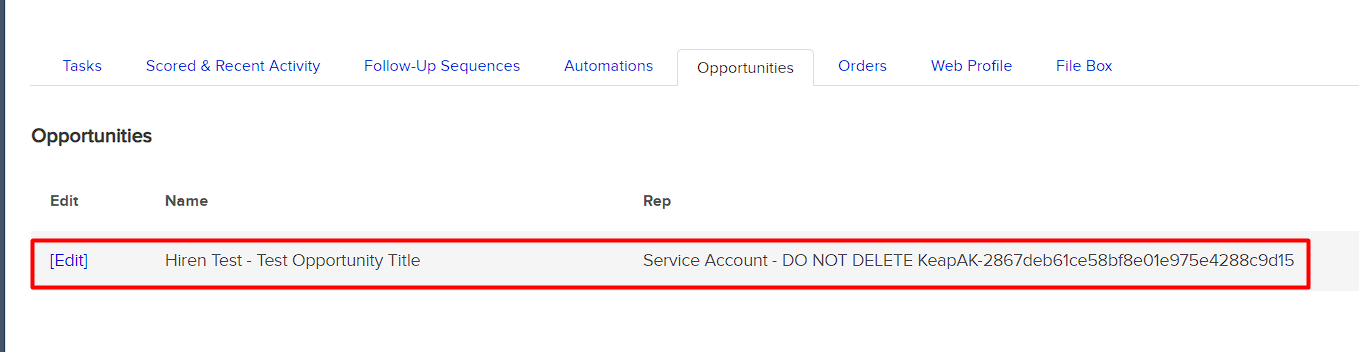
Conclusion:
By harnessing the capabilities of Webhook by Zapier, you can effortlessly extend the functionality of Zapier to interact with third-party CRM APIs. At HikeBranding, we use this no-code approach which opens up a world of possibilities, allowing you to create seamless, automated workflows tailored to your specific needs. Embrace the power of integration without the complexity of coding – your automated future awaits!



