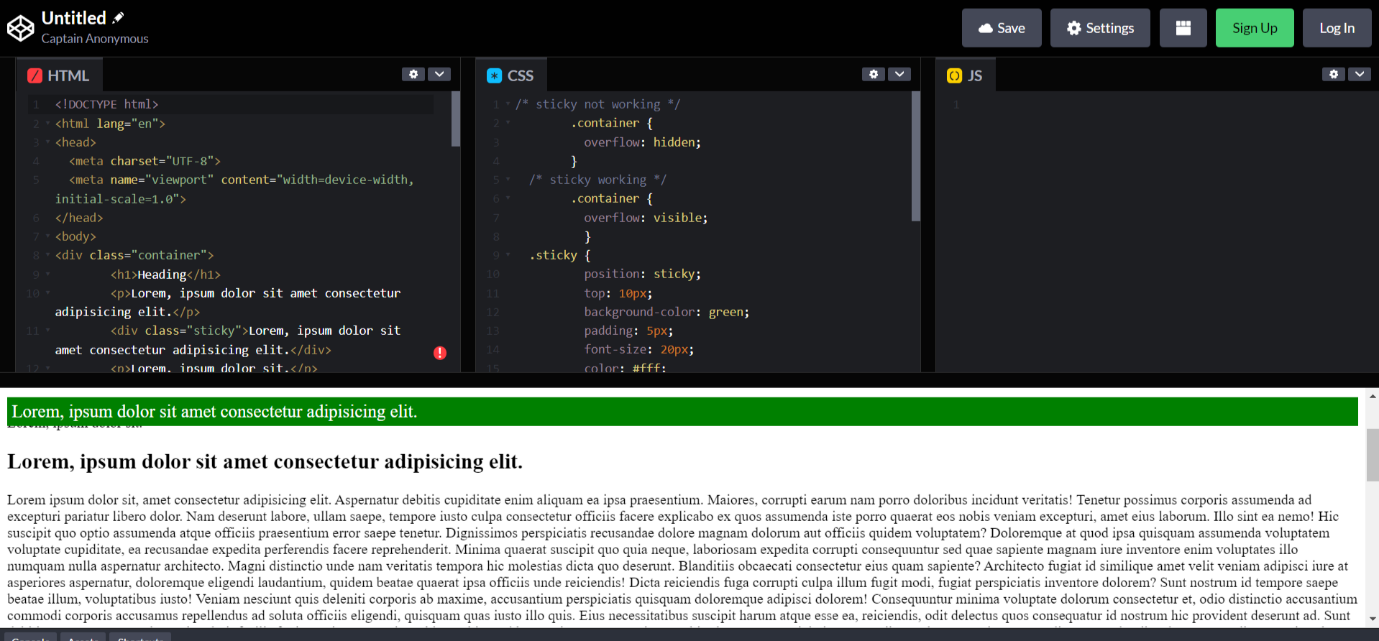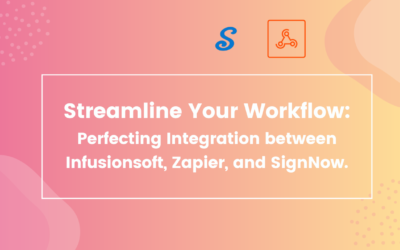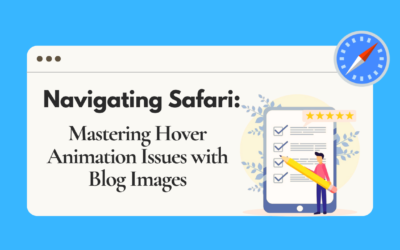A sticky element is an element whose position is determined based on the user’s scroll position. It’s a hybrid of relative and fixed positioning. A sticky element is initially positioned according to the normal flow of the document, and then it becomes “stuck” or “fixed” to a specific position on the viewport as the user scrolls.
If you are facing problems creating a sticky element in a section, one common issue might be the presence of a parent element with the CSS property overflow: hidden. When an element has overflow: hidden, it can affect the visibility and behaviour of its child elements, including the sticky element. Our developers at HikeBranding are capable of guiding in fixing the sticky element problem.
Here’s a more detailed explanation of the solution from our HikeBranding team:
Problem: Creating a sticky element in a section is not working as expected?
Solution:
#1. Check if any parent sections or elements contain the CSS property overflow: hidden. This property can interferewith the display of child elements, especially sticky elements.
#2. If you find any parent sections with overflow: hidden, consider the following steps:
=> Remove or modify the overflow: hidden property from the problematic parent section.
=> If removing it completely affects the layout, try setting it to overflow: visible or another suitable value.
By doing this, you ensure that the parent section does not interfere with the sticky behaviour of the child element.
Remember to test the changes to ensure they do not negatively impact other aspects of your layout.
Additionally, inspect the browser’s developer tools to identify and address any conflicting styles that might be affecting the sticky behaviour.
Here is the HTML & CSS code for example: